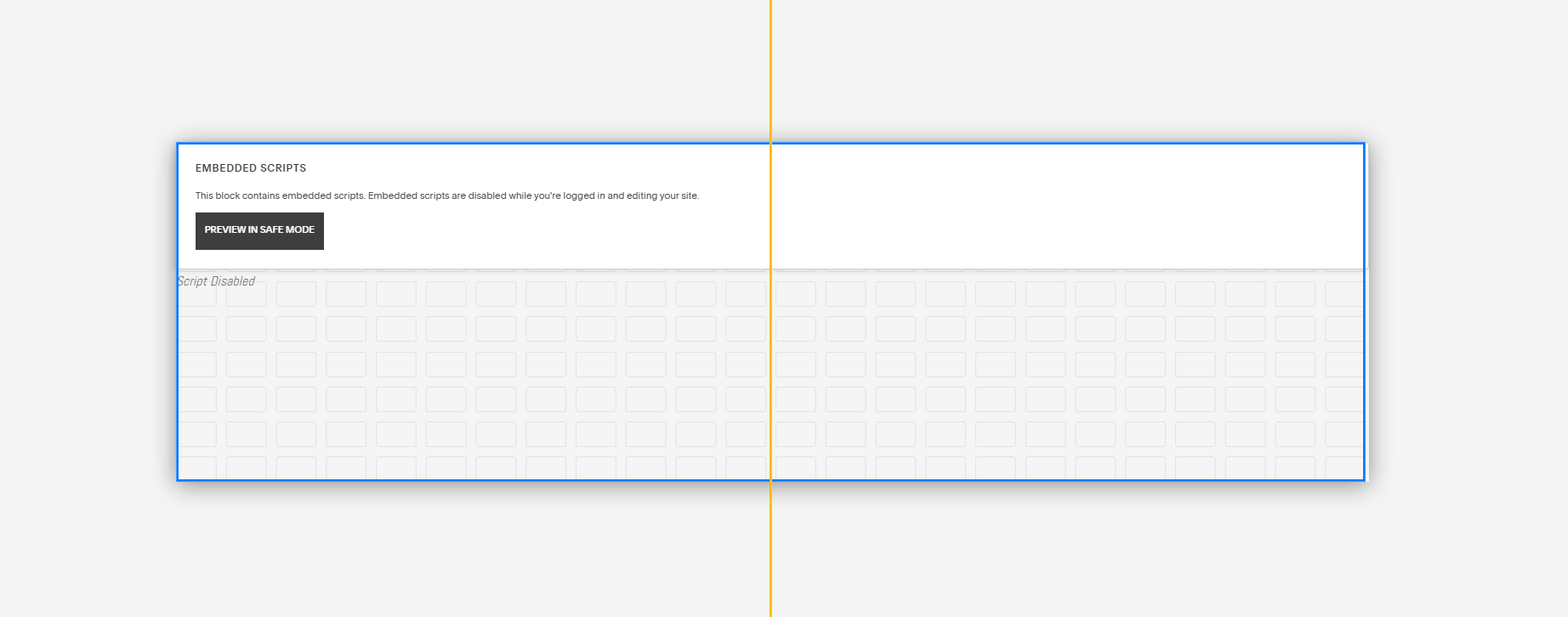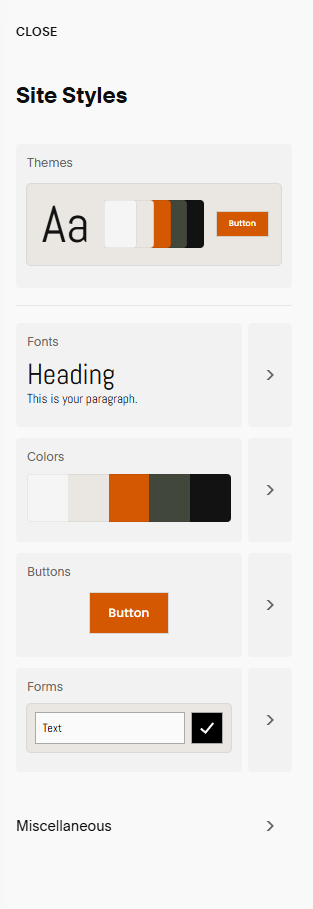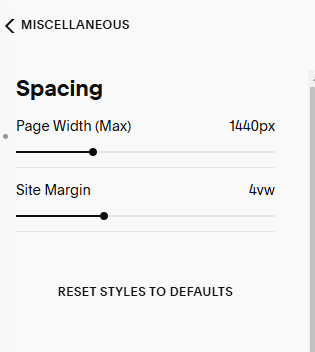The
Daily
Fix
The Daily Fix Embed Instructions
Welcome to The Daily Fix—daily programming designed to energize your body, fuel your belly, and expand your brain! This affiliate exclusive, dynamic widget delivers a daily workout, a recipe, and something engaging to read, providing value to your members directly from your website. Embedding The Daily Fix is quick and simple, with options to fit your site’s layout seamlessly.
Embedding The Daily Fix on Your Website
Step 1: Choose Your Embed Version
Note: Use of this plugin is exclusive to MetFix affiliates only. Your website url MUST be verified with the MetFix team in order for the plugin to load on your site. If you embed the plugin and it does not show content, please email techteam@brokenscience.org to ensure your website url is on file with MetFix.
The Daily Fix plugin comes in two sizes:
- Smaller Widget – Perfect for integration within a column layout, allowing space for additional content on the same page.
- Full-Screen Widget – Ideal for a standalone page dedicated to The Daily Fix.
Step 2: Copy the Embed Code
The Daily Fix plugin comes in two sizes:
The Smaller Widget
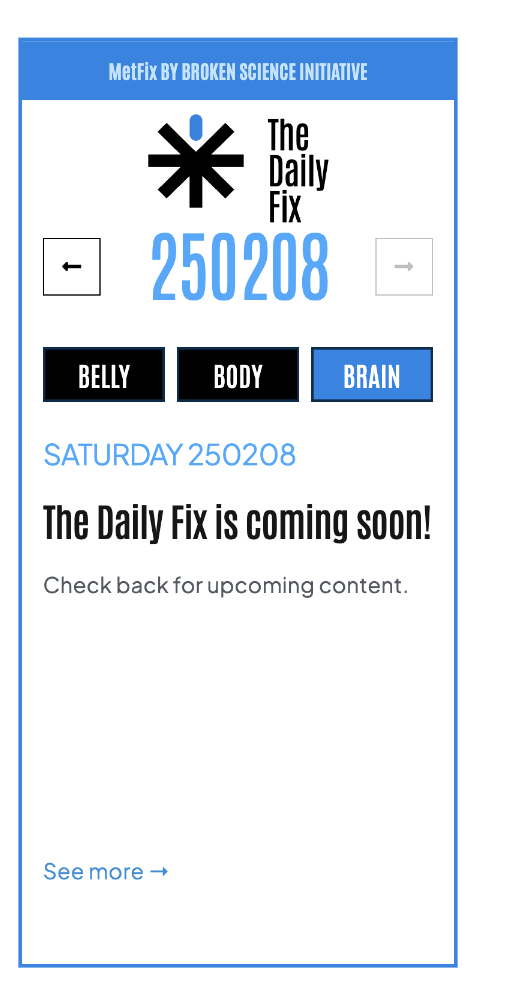
The Full Width Widget (requires at least 1100px of content width)

Step 3: Add the Widget to Your Site
- Smaller Widget
- Go to your WordPress dashboard.
- Open the page or post where you want to embed The Daily Fix.
- Add a Columns Block in the desired section.
- In one column, paste the embed code into a Custom HTML Block.

- Use the other columns for text, images, or additional content.
- Adjust the column widths for the best fit.
- Full-Screen Widget:
- Open the page where you want The Daily Fix.
- Create a new Container/Block
- Add a Custom HTML Block and paste the full-screen widget’s embed code.
- Save the page, and you’re all set!
- Smaller Widget
- Go to your SquareSpace dashboard.
- Open the page or post where you want to embed The Daily Fix.
- Add an “Embed” Block
- Select the “Code Snippet” option
- Click “Embed Data” and paste the code block
- Drag where desired
- Full-Screen Widget (site width 1100px+):
- Follow steps for Smaller Widget Above
- Ensure embed is on the left side and you’ve fully extended the widget to match the margins of the screen to avoid any overflow
- Save the page and click exit in the top left
- Increasing your page width
- If you would like to adjust your website’s margins on squarespace, you can do so as follows.
- (Optional/If Needed) Add additional CSS
- In some cases, the default styling may not fit your site’s wants or needs and adjusting your site’s margins is not an option. If you would still like to use the full width embed on a smaller site – you can likely accomplish this with a simple 1 line CSS addition. Here is how to do so:
- Navigate back to the page selector.
- Hover over your desire Daily Fix Embed Page and click the settings wheel
- Go to “Advanced” and paste the following you CSS styling into the “Page Header Code Injection”
- Example CSS:
- Copy to Clipboard
- Adjust the values or more add more CSS in the style tag as needed
- In some cases, the default styling may not fit your site’s wants or needs and adjusting your site’s margins is not an option. If you would still like to use the full width embed on a smaller site – you can likely accomplish this with a simple 1 line CSS addition. Here is how to do so:
- Smaller Widget
- Go to your sites page editor
- Open the page or post where you want to embed The Daily Fix.
- Add a Container/Columns Block in the desired section.
- In one column, paste the embed code into a Custom HTML Block.
- Use the other columns for text, images, or additional content.
- Full-Screen Widget:
- Open the page where you want The Daily Fix.
- Create a new full width Container/Block
- Add a Custom HTML Block and paste the full-screen widget’s embed code.
- Save the page, and you’re all set!
Tips for Success
- Make sure your website url is verified with MetFix. If you are seeing a gray box please email your url to techteam@brokenscience.org to get access to the plugin.
- Ensure your page content width supports full width content, some blogs may limit the max width below the suggested value for using the Full Width Plugin (1100px)
- Make sure your site allows javascript to be run and doesn’t have a plugin blocking the embed code. If your site does restrict embed code, add https://brokenscience.org to the whitelist/allow list.
- Mobile Responsiveness: The plugin is designed to be mobile-friendly. However, test the embed on mobile devices to ensure it’s displaying as expected.
- Update Visibility: Mention The Daily Fix in your newsletters or social posts to encourage members to check it out regularly.
Having Trouble Setting Up?
Use of this plugin is exclusive to MetFix affiliates only. Your website url MUST be verified with the MetFix team in order for the plugin to load on your site. If you are seeing a gray box like shown below, this is because your url is not authorized to display the plugin. If you are a MetFix affiliate, please email your url to techteam@brokenscience.org to become verified.
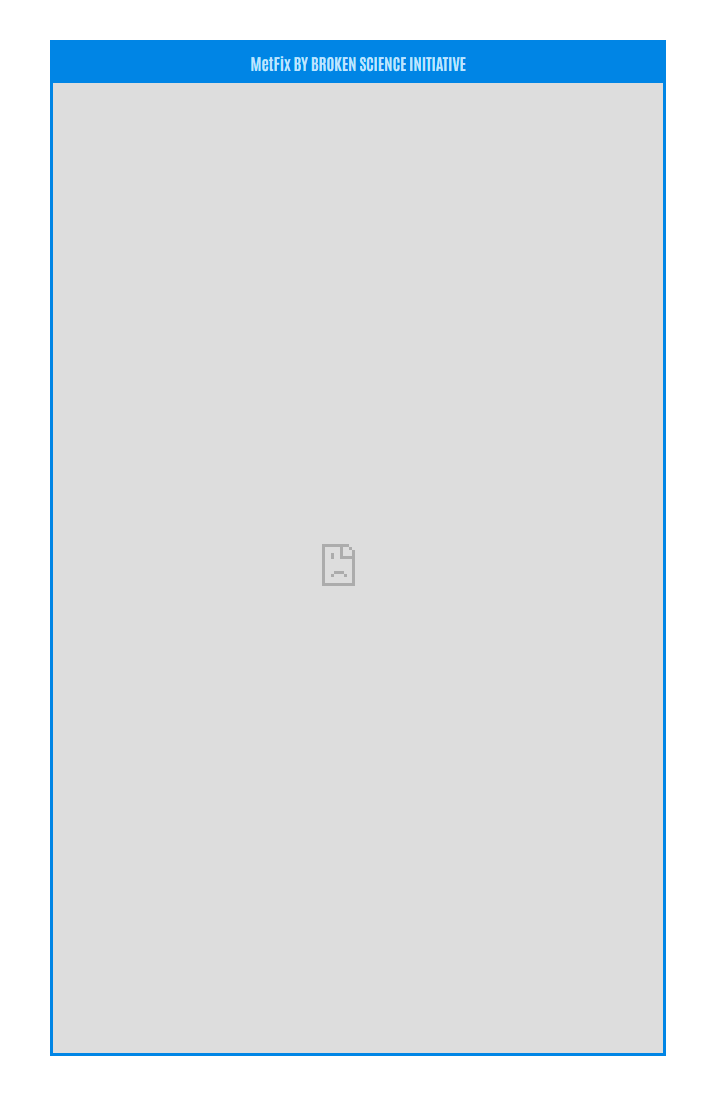
If you’ve followed the above instructions and are still running into issues, reach out to techteam@brokenscience.org – we’re happy to help!